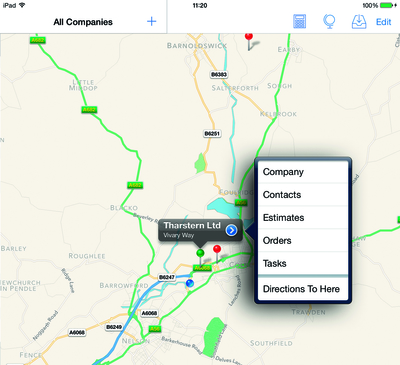Tharstern’s Primo Live display showing its map integration – this is actually Tharstern’s own office
There has been a great deal of development in remote access to MIS and CRM systems in recent times, generally aimed at sales staff on the move. Simon Eccles looks at what is happening in this area.
While web to print works fine for some types of customers, and for low margin bread and butter work, the personal call or visit still has its place, partly for the human touch, and partly because sometimes the best way to understand a customer’s requirements is to go there and look.
Recent years have seen sales reps (or customer account execs if you prefer) gain the ability to maintain constant live links with their companies’ MIS databases, first through laptops and increasingly through tablets and ever more sophisticated smart phones.
Most recently the integration of MIS with customer relationship management functions has allowed instant access to a wealth of useful information about customers, including contacts, addresses, status of current and pending jobs, past histories and so on.
Some developers have created mobile apps, which are programmes that run on tablets and smartphones and access the home MIS via WiFi, 3G or whatever. This allows some local processing and storage to be used within the mobile device, though it seems that the main benefit is that the user interface can be tailored for small screens better than web browsers can manage.
However, the majority of systems also allow access through web browsers. These work perfectly well if the system is configured correctly, points out Jonathan Richards, chairman of Imprint Business Systems. ‘We detect the device and adjust the screen design to fit. Admittedly you’re pushing it a bit with a smartphone, where the limitation may be your eyesight and fitting your finger onto the buttons.’
It is getting easier to develop live links from an MIS to practically any mobile device, said Sean Whelan, who is EFI’s EMEA director of operations for MIS. The enabling technology has been Web Services, which allow system-to-system interaction over a network, in this case the internet.
‘This means that the client, the device that’s communicating with that interface, becomes less and less restrictive to us,’ he said. ‘So whether it’s an iOS based tablet device, an Android phone or tablet, or a laptop or netbook, so long as it can run a browser or mobile app, then the interaction with the core MIS, posting queries to a Web Services interface on the server, means we can return that information to whatever the requesting client is.
‘We’ve had requests for availability of information from the MIS to executive members of the company who may be travelling and need to check on things, and for sales people to check about the status of their clients’ jobs. So the situation might be that a salesman shows up at a customer’s site and they say “what about that high priority job that’s supposed to be shipping today?” and he can pull out his phone and say “well looking at the real time data it’s already on the shipping dockets waiting to be picked up by our delivery service”. That type of automation saves on having to call someone to get them to send it across.’
EFI has offered this sort of link for the past four or five years in its Monarch and Pace MIS suites, which are offered in the UK (Monarch is for large and multi-site printers, while Pace is a scalable general purpose MIS that is entirely browser accessed). In late 2012, EFI took over Leeds-based Technique, whose CRM is now being adopted as the standard platform across the group. It will be used in the Monarch and Radius suites, said Mr Whelan, although Pace already has a CRM so there is less of a priority to replace that.
Optimus added new remote access facilities to its Dash MIS a couple of years ago at drupa. Managing director Nicola Bisset said that this was a spin-off from online ordering. ‘Our Optimus Cloud lets clients access their job histories, place orders, track jobs and so on, without having to phone the printer all the time. It’s an easy one-click operation. We also linked to third party web to print systems, NxPublisher in Holland and then Vpress in the UK, with links into the MIS via our Cloud.
‘At drupa we turned the customer access on its head and produced a system for the printer’s own sales reps to access the Dash MIS. It’s the same portal, but for reps.’
Despite online ordering, some customers still want to see representatives from a printer, to talk things through, she pointed out. ‘Our system gives the reps access to all the information they need, so they’re not always having to go back to the office. A rep can plan visits, and even sit in his car outside the customer, and see the status of the customer, if there are any outstanding RFQs, or if any jobs are delayed and the reason why, so he’s fully prepared when he goes in. Then when he’s in there he can request estimates and present them to the customer, and hopefully get them to agree before they’ve had a chance to go elsewhere for a quote.’
Over the past couple of years, Clarity Software has been expanding its range out of its original Clarity Pro MIS for large format printing, with web to print and email marketing as well as mobile apps.
Clarity Go is its main mobile solution, says marketing manager Emerson Welch. ‘Clarity Go is a CRM and quoting and estimating system. Our big strength is estimating. We’re trying to get as far with the cloud-based Clarity Go as with Clarity Professional, our installed MIS. It’s all accessible from anywhere using a tablet, even a mobile phone, though it’s optimised for iPads and the like.
‘The next stage is Clarity Go Quoting, which we showed at Sign & Digital. This gives you the power to raise a quote from wherever you are. The job comes into Clarity Professional and then into the back office for order processing, which is where the scheduling system kicks in and you can manage your jobs through to delivery.’

A status screen from the Inprint Online remote display, which works through any web browser
At the delivery stage, there is the option of using another mobile app, Clarity Proof of Delivery. This is a smartphone app intended for use by delivery contractors and installers of signage at customer sites. It links to the Clarity Pro system and downloads lists of delivery sites and jobs, with addresses, maps and documents. Users log on when they reach the site, pause if they have a problem and then hand the phone to the customer for a signature when they are finished. The phone’s camera can be used to record progress. Completed jobs are logged back at the Clarity Pro site so that invoices can be prepared.
Imprint has introduced a lot of mobile web technology over the last year or so. Its Imprint Online system gives each sales person a personalised CRM dashboard of customers, jobs, outstanding estimates, opportunities and diary, all accessible through a mobile device. Users can message the office, and add notes and contact messages to customers’ accounts after visits. Managers can review these notes and reply. Using the eXpert Estimating module, pricing can be generated and displayed at the customer site and an order can be placed immediately.
At Ipex in March, Imprint introduced its new MyBusiness Hub, which displays all activities in a factory through a single graphical interface that can be accessed through a web browser, locally or remotely. This is far more than a normal MIS dashboard, said chairman Jonathan Richards, as it allows the viewing of live data, such as counts from running machines. Since Ipex some six orders have been taken, he added.
Another recent release is from Tharstern, which has just completed Beta testing on Primo Live, an iPad based link to the CRM functions within the main Primo MIS. It is available on a monthly subscription of £20 per device.
‘It links into the MIS for quoting and CRM functions,’ said new projects manager Paul Cook. ‘We thought it would be used for quoting but it’s turning out that reps are using the CRM a lot. There’s also a strong mapping function for planning visits and finding customers in the same area.’
Shuttleworth likewise has a new remote app, for iPhones or any iOS device. ‘Our CRM is designed for people who want to work remotely from the office,’ said marketing manager Dawn Safford. ‘It accesses live information from the Shuttleworth database. This includes customer contacts, access to all sites, other people, activities, customer prospects, and addresses with links to satnav databases. It really is a tool for sales teams to access on the road. They can also check in advance of a visit for up to date CRM activities.’ It can be set up with templates for particular customers, with forms that a sales person fills in with details, including an RFQ that goes to the estimators back at HQ. They can prepare it and send it back, and it appears immediately on the remote app.
Time Harvest bases its costing systems, which are mainly intended for digital print work, on the popular FileMaker Pro database. FileMaker introduced an iPad app called FileMaker Go a couple of years back, so Time Harvest automatically gained a mobile facility.
It is clear that remote access to MIS in general and CRM in particular can save a lot of time, travelling and paperwork for sales and accounts staff out on the road. While tablets and smart phones may be trendy, they are just another access tool. What is really important is the degree and quality of access to the MIS, not the device that is doing the accessing.