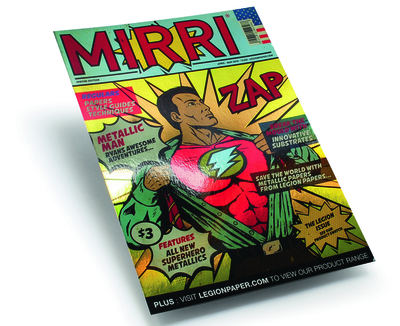Celloglas has produced this sample of overprinting effects on its silver Mirri board.
Although metal inks and toners are rare, you’ve got a wide choice of other methods to get metal effects with digital print. Simon Eccles provides a run-down.
Metallic foil die stamping and embossing has long been a way to add a touch of distinction and class to print. The good old-fashioned method with dies and heat-transferred ultra-thin metal foil still works just as well with digital print as with any other process. If you just need lettering for a handful of bespoke book covers, it can be done more or less by hand. But if you need logos or symbols, these have to be done with metal dies, which have to be ordered well in advance and are expensive enough that you would only consider them for fairly long runs or frequently repeated jobs. The digitally printed image may be variable, but the foiled image will not be.
But it is now possible to achieve metallic effects with digital printing. A variety of processes are available, giving a range of effects from the merely interesting to the spectacular.
The US developer Color-Logic is active in this area. Its Process Metallic Color is licensed to print sites and lets them set up colour palettes for CMYK colour tints over a metallic base. Originally developed for use with metallic plus colour inks for analogue print processes, the system has now been extended to cater for digital print over metallic substrates. It can also generate white ink undercoat images for use with metallic media.
The handful of suppliers that offer metallic inks on digital printers and presses all offer a colour tint generator within their front end software.
True gold and silver inks
Only one production class digital press can actually print metallic directly. That’s the Kodak Nexpress SX series, which has the option of a gold toner to run on its fifth colour unit (the company calls it ‘Gold Dry Ink’). Digital Printer’s February 2013 cover was produced with this.
As with many offset or inkjet metallic inks, the Kodak gold toner is far from being a mirror finish. Erwin Busselot, Kodak’s European marketing manager for digital print, says you get the best metallic effect by printing it as 100% solid areas. However, you can use it as tints over other colours to give a more subtle gold sheen.
The gold is one of a number of special coatings or effects available for the fifth unit on the Nexpress. There is no true silver, oddly enough, but the company claims that any pale tint colour can be given an ersatz metallic look by overprinting with a Pearlescent clear ink. To get ‘silver’ you run a grey tint under the Pearlescent. Maybe it is in the eye of the beholder, but to these eyes at least it is not true metallic, though it is certainly noticeable.
The past four years has seen silver metallic inks offered with some wide format printers, in particular as part of standard eco solvent sets from Epson, Mimaki (which has a new, brighter, true solvent metallic too) and Roland. With all other digital presses you have got two main choices if you want to incorporate metallic effects in a job: either overprint onto a metallised substrate, or add metal foil as a post-print process.

A samle of MGI’s iFOIL system, that puts metal foil over raised clar varnish produced on its Jetvarnish 3D.
Why white matters
You can print straight onto metallised media with CMYK inks and toners, in which case everything takes on a metallic sheen, but you do tend to lose some colour contrast. If you can print white ink as a base layer and leave holes in it, the result resembles foil blocking on normal white paper.
Opaque white is a rare feature on digital production presses, although it is now almost commonplace on wide format solvent and UV inkjets. Several of the current HP Indigo press range can run opaque white as well as clear toners on the same pass. These include the SRA3 format HP Indigo 5xxx, 7xxx and B2 format Indigo 10000 commercial presses and the WS4xxx and HP Indigo WS6xxx web fed industrial presses.
There are only three dry toner press types that we know of that offer white toner: the new Ricoh Pro C7100, the Xeikon 3000 series web fed label presses; and a pair of low cost, light production OKI printers (the A4 C711WT and A3 C920WT).
The Xeikon presses lay white down as an undercoat for CMYK when printing on clear or metallised label stock. The Xeikon 3000s are simplex presses which limits their usefulness in commercial print. The duplex 5000 5/5 models apparently do not have a white option.
The Ricoh Pro C7100 applies white on its fifth unit. According to Stephen Palmer, director of production print in the UK: ‘This means that if you need white as an undercoat with CMYK on top, then you have to send the work through twice. Although this might give some registration issues, you won’t normally need close registration over a white layer.’
Printing onto metallic media
Metallised substrates tend to give a brighter, more reflective finish than silver inks and are often available with other effects, such as holographic patterns, rainbow, glitter or other refractive appearances. There are metallised papers suited to dry toner printing, and Xeikon presses can print on self-adhesive metallised label stocks.
A couple of years ago Celloglas introduced an Indigo-compatible coating on some of its Mirri board range, which has a chrome-line near-mirror finish and other high gloss and matt metallic effects. The silver and Rainbow Mirri materials are certified by HP for Indigo presses. Celloglas also offers a lamination service where it will put some types of Mirri film over printers’ own substrates.
This has opened up the potential for some very creative effects, especially in combination with the opaque white introduced for the top end sheet fed Indigos at drupa 2012. Mirri can be overprinted by offset and UV-cured wide format inkjet inks in addition to the HP Indigo compatible media. It will not work with inkjet solvent inks. So far it will not officially work with dry toners, but watch this space.
An alternative to ready-metallised media is to use a metallic laminate that is applied to the substrate of your choice. Some of these have Indigo-compatible coatings, and most should be printable by UV inkjets.
For instance, Derprosa, a big Spanish laminate film maker, offers wet and thermal metallised versions of its Soft Touch BOPP (biaxially oriented polypropylene) film, with an Indigo-compatible coating. Soft Touch film has a matt appearance with a slightly velvety feel. It is available in silver, red and blue metallic, and matt black.
An intriguing effect comes when you print spot gloss varnish on top of the matt metallic – it turns it highly reflective. Scodix has been promoting the use of this laminate for the past year with its digital UV spot varnish ink jets, which can print raised and textured clear polymer. The lens effect of the raised UV polymer concentrates the light and gives an effect almost like chrome.
Scodix’s UK distributor, Mark Nixon at Conversion UK, has been particularly involved with this, working with Derprosa’s UK distributor and converter Graphic Image Films. Sandro Mosquera, sales and marketing director of GIF, said that so far most of the technical and sales effort has gone into promoting the metallic film for printing by HP Indigos, but the company is now exploring the possibilities of other digital processes.
‘We’re looking at other laminating makers, but Derprosa’s Soft Touch Metallic is the only one that works with Indigo that’s available in the UK so far,’ said Mr Nixon. Scodix models cost from about £100,000 for the B2 S75 to £320,000 for the faster Ultra model.
MGI has also been promoting Derprosa laminate with its £250,000 Jetvarnish 3D inkjets, which likewise print raised clear polymer inks onto B2 sheets. In principle other digital spot varnishers will work in the same way. For instance, Autobond’s SUV inkjets were designed from the start to go on its lamination machines, adding clear spot gloss over matt laminate. At Ipex in March, Komfi from the Czech Republic showed a new B2 spot UV varnish inkjet called Spotmatic 54. This is distributed in the UK by Friedheim and costs about £160,000.
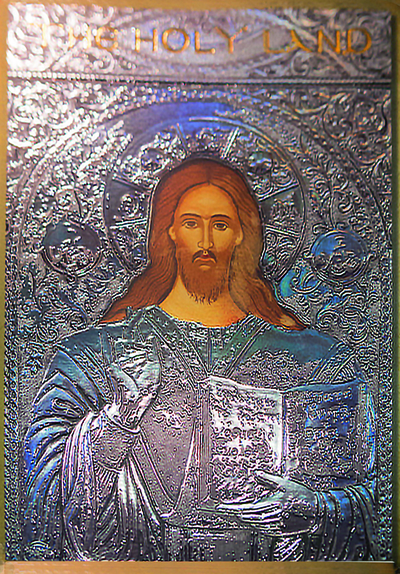
Socix showed this embossed metal effect among its samples at Ipex in March. It’s produced by raised UV clear polymer over printed metallised laminate.
Post-print foiling
Foiling is the longest-established method for metallic effects from toner presses. Hot foiling and foil blocking/embossing is widely used and gives excellent results. However, it requires a physical metal die, which takes time to make, is relatively expensive, and has a fixed image.
One digital alternative is foil fusing, first developed many years ago for plain paper photocopiers. This takes a toner printed image (any colour works) and uses heated rollers to press hot foil onto the whole of the surface. The toner absorbs more heat than the paper and melts the adhesive on the back of the foil. After cooling, the foil and its carrier film are peeled away, with the foil adhering just to the toner areas.
The foil effect is good, though you do not get the smoothing and embossing effect of physical dies. The attraction is that it is easy to set up and can work with cheap laser printers, ultra short runs and variable imaging. There is a wide range of effects and colours available with hot foil, not all of them metallic.
Foil fusing tends to be fairly limited in format. For instance, Caslon sells Them-O-Tech’s Foil-Tech series of compact sheet fed machines, with a variety of speeds and capabilities including applying up to three coloured foil ribbons per pass, but even the top models have a maximum width of 370 or 380 mm, running at up to 1500 sheets per hour. Prices start at around £1750 for a foil fusing machine, but go up to £10,500 for the bigger machines.
Some thermal printers can apply hot foil directly to printed or unprinted substrates. Again the formats are restricted. For instance, the £5995 Foil Xpress AP, a small digital hot foiler, is intended for book and thesis covers with a working area up to 203 x 254 mm. It applies a 300 x 600 dpi image in about five minutes per cover. It links to a Windows PC by USB. There is also the Foil Xpress Quatto, with the same working area but a wider 400 mm print head that allows larger logos to be printed. Michael Shier, owner of UK distributor Opus UK, said that he has sold 450 Foil Xpress units, mostly to small printers offering services such as university thesis printing.
At the more expensive end, it is now possible to put hot foil over UV ink or varnish on several printers. MGI was the first to demonstrate this with the iFOIL system for its Jetvarnish 3D B2 format inkjet spot varnisher. Now Scodix says it can do the same thing. MGI is cagey about how iFOIL works, but Mark Nixon at Scodix distributor Conversions UK says that the Scodix method is to re-heat the cured clear polymer, which makes it slightly sticky. Conventional hot foil is pressed onto the surface and peeled away, leaving foil adhering to the polymer area.
‘It works well, but the lamination method is more flexible, as it lets you get any number of metallic colours,’ said Mr Nixon. ‘The foil-on-top method can only do one colour at once.’
I-Sub Digital, a Midlands agent for Mimaki presses, has worked with foil makers to produce Digi-Foil, a system for putting foil over the clear ink on the small Mimaki UJF-3042 (B3) and 6042 (B2) flatbed UV inkjet printers. The range includes metallics plus wood grains, holofoils, special colours and other effects.

Hard to see in this image, but Eckart’s metallic solvent ink is the most reflective we’ve seen yet for inkjet. Mimaki promising something similar with ita forthcoming SS21 solvent metallic ink.
Hands-on experience
At least two of this month’s Digital Printer Awards winners have taken advantage of digital white over metallic media, both with HP Indigos. Ist Byte used white and clear ink printed on an HP Indigo 7600 with Mirri board on the Echo House Brochure that won the Antalis Creative Use of Substrates Award. Screaming Colour won the Supreme Award with the Visions in China book, using a combination of white ink and metallics.
Lawrence Dalton, managing director of 1st Byte, says the Indigo 7600 opened up exciting creative possibilities, which he is promoting to customers through a series of lunchtime seminars with London creative agencies. These are called the Sensory Printing Seminars, and concentrate on the potential of 1st Byte’s Scodix UV inkjet as well as metallic and other effects. The next one is on 18 November. ‘Once we got the 7600 with white we were aware of the advantage of printing on metallics,’ he said. ‘Mirri board was the only option available at first and we used it very effectively. We now like the Derprosa laminate too.
‘We use clear ink to get a special sparkle on the metallics. However, we found that the Indigo clear ink scratches easily, so we spent a quarter million on the Scodix digital clear ink machine! Now we use the Scodix for large areas and the Indigo clear for small items like keylines. There’s quite a lot of to-ing and fro-ing between our laminator, the Indigos and the Scodix, which are all on different floors!
‘The job that won the award used a bronze metallic effect created through Color-Logic to give a really nice finish on the Mirri board. We put two layers of Scodix clear on, which they don’t really recommend. The second layer was type, which gives the effect of blind embossing.’
Conclusion
If you need to combine metallic effects with digital printing, you have got a wide choice, but all of the methods have a mix of disadvantages and advantages. It is horses for courses as ever. Ultimately we may see improved inkjet metallics or a metal-deposition spin-off from some of the 3D printing techniques under development, but for now that remains informed speculation.